How To Protect Yourself From Phishers
The following is courtesy of:

- Watch out for “phishy” emails. The most common form of phishing is emails pretending to be from a legitimate retailer, bank, organization, or government agency. The sender asks to “confirm” your personal information for some made-up reason: your account is about to be closed, an order for something has been placed in your name, or your information has been lost because of a computer problem.
Another tactic phishers use is to say they’re from the fraud departments of well-known companies and ask to verify your information because they suspect you may be a victim of identity theft! In one case, a phisher claimed to be from a state lottery commission and requested people’s banking information to deposit their “winnings” in their accounts. - Don’t click on links within emails that ask for your personal information. Fraudsters use these links to lure people to phony Web sites that looks just like the real sites of the company, organization, or agency they’re impersonating. If you follow the instructions and enter your personal information on the Web site, you’ll deliver it directly into the hands of identity thieves. To check whether the message is really from the company, organization, or agency, call it directly or go to its Web site, using a search engine to find it).
- Beware of “pharming.” In this latest version of online ID theft, a virus or malicious program is secretly planted in your computer and hijacks your Web browser. When you type in the address of a legitimate Web site, you’re taken to a fake copy of the site without realizing it. Any personal information you provide at the phony site, such as your password or account number, can be stolen and fraudulently used.
- Never enter your personal information in a pop-up screen. Sometimes a phisher will direct you to a real company’s, organization’s, or agency’s Web site, but then an unauthorized pop-up screen created by the scammer will appear, with blanks in which to provide your personal information. If you fill it in, your information will go to the phisher. Legitimate companies, agencies and organizations don’t ask for personal information via pop-up screens. Install pop-up blocking software to help prevent this type of phishing attack.
- Protect your computer with spam filters, anti-virus and anti-spyware software, and a firewall, and keep them up to date. A spam filter can help reduce the number of phishing emails you get. Anti-virus software, which scans incoming messages for troublesome files, and anti-spyware software, which looks for programs that have been installed on your computer and track your online activities without your knowledge, can protect you against pharming and other techniques that phishers use. Firewalls prevent hackers and unauthorized communications from entering your computer – which is especially important if you have a broadband connection because your computer is open to the Internet whenever it’s turned on. Look for programs that offer automatic updates and take advantage of free patches that manufacturers offer to fix newly discovered problems. Go to www.onguardonline.gov and www.staysafeonline.org to learn more about how to keep your computer secure.
- Only open email attachments if you’re expecting them and know what they contain. Even if the messages look like they came from people you know, they could be from scammers and contain programs that will steal your personal information.
- Know that phishing can also happen by phone. You may get a call from someone pretending to be from a company or government agency, making the same kinds of false claims and asking for your personal information.
- If someone contacts you and says you’ve been a victim of fraud, verify the person’s identity before you provide any personal information. Legitimate credit card issuers and other companies may contact you if there is an unusual pattern indicating that someone else might be using one of your accounts. But usually they only ask if you made particular transactions; they don’t request your account number or other personal information. Law enforcement agencies might also contact you if you’ve been the victim of fraud. To be on the safe side, ask for the person’s name, the name of the agency or company, the telephone number, and the address. Get the main number from the phone book, the Internet, or directory assistance, then call to find out if the person is legitimate.
- Job seekers should also be careful. Some phishers target people who list themselves on job search sites. Pretending to be potential employers, they ask for your social security number and other personal information. Follow the advice above and verify the person’s identity before providing any personal information.
- Be suspicious if someone contacts you unexpectedly and asks for your personal information. It’s hard to tell whether something is legitimate by looking at an email or a Web site, or talking to someone on the phone. But if you’re contacted out of the blue and asked for your personal information, it’s a warning sign that something is “phishy.” Legitimate companies and agencies don’t operate that way.
- Act immediately if you’ve been hooked by a phisher. If you provided account numbers, PINS, or passwords to a phisher, notify the companies with whom you have the accounts right away. For information about how to put a “fraud alert” on your files at the credit reporting bureaus and other advice for ID theft victims, contact the Federal Trade Commission’s ID Theft Clearinghouse, www.consumer.gov/idtheft or 877-438-4338, TDD 202-326-2502.
- Report phishing, whether you’re a victim or not. Tell the company or agency that the phisher was impersonating. You can also report the problem to law enforcement agencies through the National Fraud Information Center/Internet Fraud Watch, www.fraud.org or 800-876-7060, TDD 202-835-0778. The information you provide helps to stop identity theft.


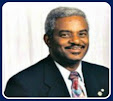




0 Comments:
Post a Comment
<< Home